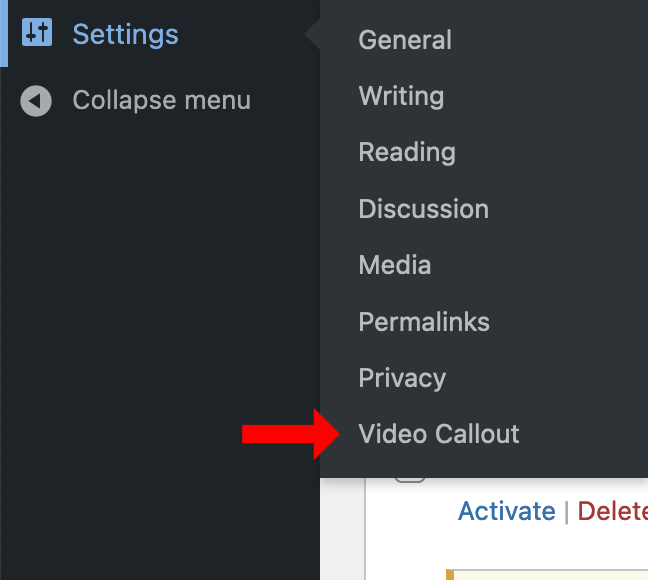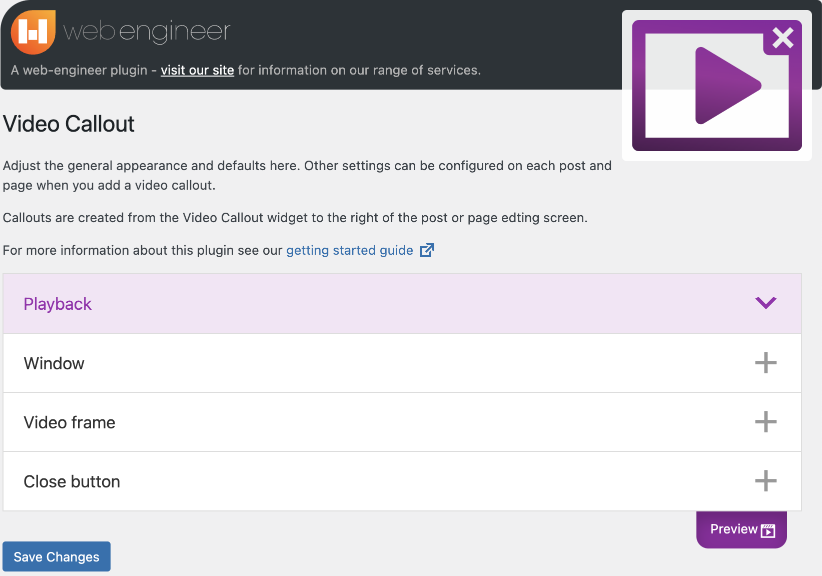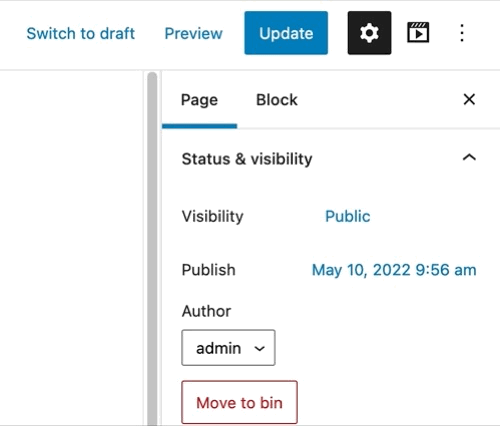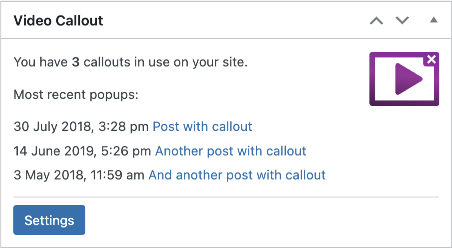Installation
Install via the admin interface
- From your WordPress site’s admin interface click ‘Plugins’ in the left-hand menu, then ‘add new’.
- Search for ‘Video Callout’ in the search box.
- Once you’ve located our plugin from the results click ‘Install now’.
Install via download
- In your internet browser visit either the WordPress plugins directory.
- Download our plugin.
- In your WordPress site’s admin interface click ‘Plugins’ in the left-hand menu, then ‘add new’.
- Click ‘Upload plugin’ near to top of the page and select the file you downloaded.
Once you have installed the plugin it needs to be activated before you can use it.
- From your WordPress site’s admin interface click ‘Plugins’ in the left-hand menu.
- Scroll down the list until you see Video Callout.
- Click the link which says ‘Activate’.